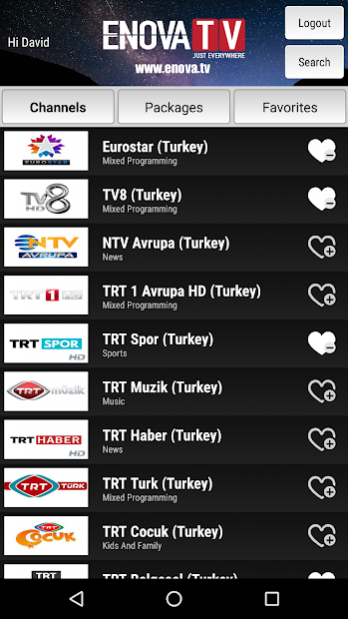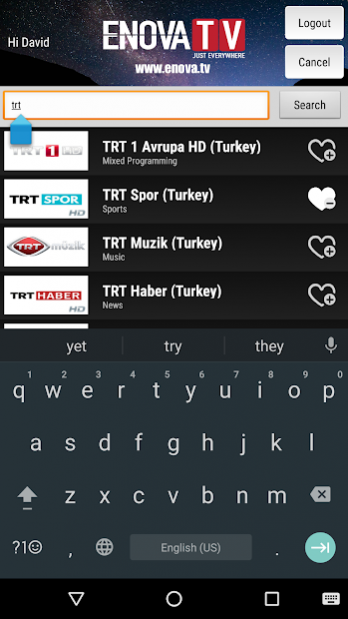EnovaTV for Android TV 1.2
Free Version
Publisher Description
Enova TV lets you stream best of Turkish TV channels live as well as on-demand, without long-term commitment and hidden fees. Enova TV is available on all major devices via the apps for smartphones and tablets (Android, iPhone, iPad), as well as on STBs such as Roku, Google TV, Android TV, Amazon Fire TV. You can even cast the TV channel from your computer to the big screen over the Wifi. No matter where you live, or where you have traveled, we will connect you back home. Soon we start offering content from other countries.
Some of the TV channels in the package right now, and are constantly adding more and more TV channels: Eurostar, ATV Avrupa, TV8, FoxTurk, Euro D TV, Show Turk TV, NTV Avrupa, A Haber, TRT 1 Avrupa HD, TRT Spor, TRT Muzik, TRT Haber, TRT World HD, TRT Turk, TRT Cocuk, TRT Belgesel, TRT Avaz, TRT Diyanet, TRT Arapca, TRT Kurdi, TGRT EU, TGRT Haber, TGRT Belgesel, SKY 360, Kanal 7 Avrupa, Ulke TV, TV 24, Haber Turk, KRAL TV.
About EnovaTV for Android TV
EnovaTV for Android TV is a free app for Android published in the Recreation list of apps, part of Home & Hobby.
The company that develops EnovaTV for Android TV is Enova.TV. The latest version released by its developer is 1.2.
To install EnovaTV for Android TV on your Android device, just click the green Continue To App button above to start the installation process. The app is listed on our website since 2018-10-29 and was downloaded 36 times. We have already checked if the download link is safe, however for your own protection we recommend that you scan the downloaded app with your antivirus. Your antivirus may detect the EnovaTV for Android TV as malware as malware if the download link to com.tulix.enovatvandroidtvapp is broken.
How to install EnovaTV for Android TV on your Android device:
- Click on the Continue To App button on our website. This will redirect you to Google Play.
- Once the EnovaTV for Android TV is shown in the Google Play listing of your Android device, you can start its download and installation. Tap on the Install button located below the search bar and to the right of the app icon.
- A pop-up window with the permissions required by EnovaTV for Android TV will be shown. Click on Accept to continue the process.
- EnovaTV for Android TV will be downloaded onto your device, displaying a progress. Once the download completes, the installation will start and you'll get a notification after the installation is finished.